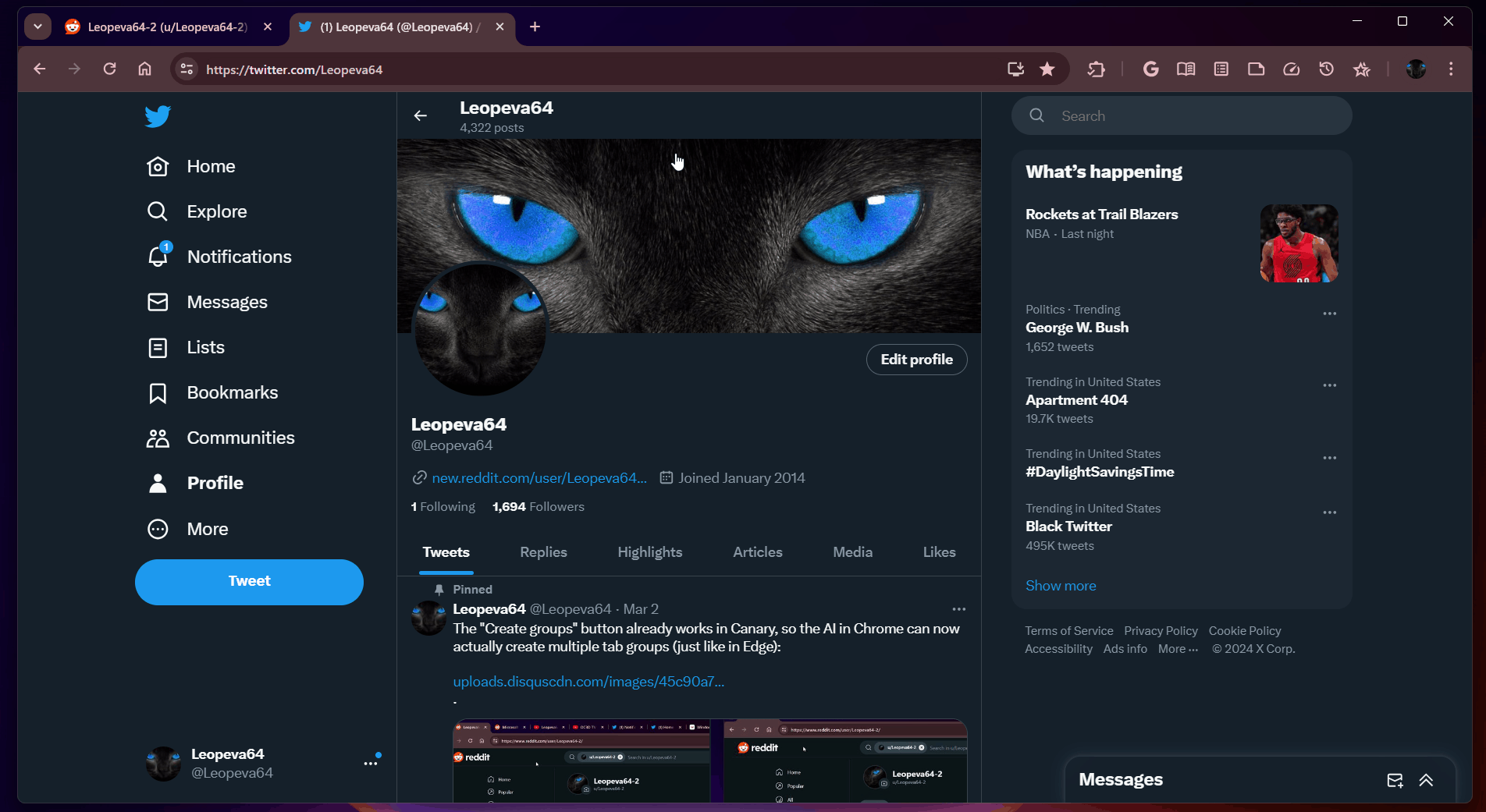Summary
- Google Chrome is in the process of adding Pixel’s Live Translate feature after being in development for nearly a year.
- Live Translate in Chrome works exactly like on Google Pixel phones and requires Live Caption to be enabled from the browser’s Accessibility settings.
- Google is also working on some other changes for Chrome 124, such as a significantly revamped Lens experience.
Google Chrome is one of our favorite web browsers, even though competitors like Mozilla Firefox, Microsoft Edge, etc., continue to get better with each iteration. Last year, Google was working on bundling the Pixel’s Live Translate feature in Chrome, intended to work in tandem with Live Caption, added almost three years ago. However, this Live Translate functionality was not available by default, even in Canary, requiring a command line flag to activate. It now looks like we’re getting closer to the feature’s imminent arrival, with the latest Chrome Canary 124 release enabling Live Translate by default.

What’s new in Chrome 123: Android-style media player on desktop
Chrome 123 is working hard on feature parity across desktop and Android
The info was disclosed by the ever-reliable Leopeva64, who digs deep into Chrome releases to give us a glimpse of future additions. Meanwhile, the corresponding entry on the Chromium page confirms the development. While the feature is currently enabled by default on Chrome Canary 124, Leopeva64 says Google will soon make it a part of Chrome Dev and Beta releases before it ultimately reaches the stable channel on April 10.
As you would expect, Live Translate in Chrome works just as it would on a Pixel, making it easy for people who routinely view/listen to content in foreign languages. Expectedly, Live Caption must be enabled for Live Translate to function. Both toggles can be found within Settings > Accessibility on Chrome, but the Live Translate option currently only appears on the Canary build.
A big Google Lens upgrade could be on the cards with Chrome 124
The Chromium team wastes no time in pushing new Chrome releases. While Chrome 122 hit stable in February, Chrome 123 followed just a few days ago. In the meantime, we’ve already learned a bit about Chrome 124 on top of the aforementioned Live Translate functionality. The Chromium team is prepping a big upgrade for Chrome’s Google Lens capabilities, intended to complement (or replace) the sidebar that currently pops up when right-clicking an image and tapping Search image with Google.